| Procedure to log on to
the WebBoard:
1. Click on the
Guidelines for Using the
WebBoard.
2. A box will appear
asking you for your name
and password.
3. To log on:
a. Type your choice
of log-in name and
password in the box that appears on
screen.
b. If this
is your first time logging in, a
new screen will appear. Click on Yes,
I am a entering as a new user.
c. A form
will appear. Fill in the blanks
at least through the e-mail address.
Write down your login name and
password somewhere so you donít
forget them.
d. Scroll down to
the bottom of the
screen and click Create. A Welcome
Screen will appear. DO NOT CLICK ON
"Go to the Conferences Menu."
e. Click in
the URL location which should
now read:
http://onyx.fgcu.edu/~227newuser
(It may also read http://onyx.fgcu.edu/newuser)
f. Delete
the second ~227 and new user
(or everything after edu/~227)
g. Press the
Enter or Return key on the
keyboard.
h. You should
now be in your course
WebBoard.
i. The next
time you log on, follow steps
1- 3 to enter a conference, e.g., Research Methods & Applications in
Health Care Systems.
NOTE:
If you do happen to click accidentally on Go to the Conferences
Menu, you will enter another WebBoard conference.
4. To go back to your
course WebBoard conference:
 Click in the URL location which will read something like: http://onyx.fgcu.edu/gotomenu
Click in the URL location which will read something like: http://onyx.fgcu.edu/gotomenu
 Delete go to menu (or anything after edu/ )
Delete go to menu (or anything after edu/ )
 After edu/,type ~227. The URL now looks like this: http://onyx.fgcu.edu/~227
After edu/,type ~227. The URL now looks like this: http://onyx.fgcu.edu/~227
 Press Enter or Return.
Press Enter or Return.
Web
Board has an excellent HELP screen. To see the HELP screen, click on the
black HELP tab at the top right of the Web Board screen after you have
logged into Web Board.
 Bookmark
the WebBoard for easier access. Bookmark
the WebBoard for easier access.
 Click
here to get the group assignments and Click
here to get the group assignments and
grading
criteria.
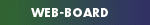 Click on this icon to get
Click on this icon to get
to the class WebBoard.
|

