|
"Introduction to Multiple Regression" |
Index to Module Three Notes |
|
"Introduction to Multiple Regression" |
Index to Module Three Notes |
Multiple regression and correlation analysis is
similar to simple linear regression and correlation in that it
involves the study of the form, direction and strength of
relationships. But with multiple regression, the relationship is
between the dependent variable and multiple independent variables
rather than just one independent variable.
The seven steps we used to study simple linear regression in Module 2
will be used for multiple regression. They are repeated here for
convenience.
1. Hypothesize regression modelE(Y) = B0 + B1 X1 + B2X12 + B3X2 + B4X1X22. Gather data and examine relationships with graphs (scatter diagrams)
3. Estimate regression model parameters
4. Test practical utility of regression model
5. Test statistical utility of regression model and multiple independent terms
6. Evaluation assumptions of regression model
7. Use model for prediction
Note that the first step shows the addition of another independent
variable, X2. That variable could be another numerical
variable or a categorical variable used to stratify the data.
Examples of categorical or qualitative variables include male/female,
in-season/out of season, and defective/not defective. The first step
also shows that X1 has been raised to the 2nd
power. This let's us examine upward or downward curvature in
the data. The final term that has been added is a mathematical way of
capturing a concept called interaction. Interaction allows us to
model situations where the relationship between Y and X1
is said to depend on X2.
The objective of Module 3 is to introduce model building skills that
will enable you to model relationships involving multiple numerical
and categorical variables, curvature and interaction. Module 3.2
Notes will cover incorporating categorical variables, curvature and
interaction separately. Model 3.3 Notes will cover model-building
skills that will hopefully put everything together.
The purpose of Module 3.1 Notes is to introduce multiple regression
by the addition of just one more numerical independent variable.
Module Notes 3.1, 3.2 and 3.3 are designed to prepare you for
Assignment 3. These note sets relate to optional readings in
Chapter 14 of the Levine reference and Chapter 13 in the Mason
reference given at the end of the note sets.
Step 1: Hypothesize the
regression model
Equation 3.1.1 illustrates a model
similar to that used in Module 2; a model to predict the external
hours of time needed to audit a client based on client assets and the
years of experience of the audit leader (abbreviated Exp in this
illustration). My idea, or hypothesis, is that as client assets
increase, external hours increase at a constant rate (positive linear
relationship); and as the years of experience of the audit leader
increase, external hours decrease at a constant rate (negative linear
relationship).
Eq. 3.1.1: E(Y) = B0 + B1X1 - B2X2; orE(ExtHours) = B0 + B1(Assets) - B2(Exp)
Caution
When we add a second (or many) independent numerical variable(s), we want to add independent variables that correlate strongly with the dependent variable, but weakly with the other independent variables already in the model. As a rule of thumb, I like to make sure the correlation coefficient between any of the pairs of independent variables is less than +0.7 and greater than -0.7. If two or more independent variables are strongly related to each other, we get what's called multicollinearity. This condition makes it difficult to determine the contribution of the individual independent variables, and also adversely affects model interpretation.
Step 2: Gather Data
When you are exploring whether or not
independent variables will contribute to effective predictive models,
you may wish to run separate scatter diagrams between Y and each of
the independent variables, and determine the correlation between Y
and each of the independent variables. Here is the data I have
selected for this example. Assets are in $000s, as in Module 2; Exp
(Experience of the audit team leader) is in years; and ExtHours
(external hours to perform the audit) are in hours. Assets and
Experience are the independent variables being used to predict
External Hours, the dependent variable.
Worksheet 3.1.1
Assets Exp ExtHours 3200 8 700 3000 7 900 3500 9 800 4000 6 900 4700 8 880 5000 6 850 6000 5 1000 5500 6 1000 6500 7 950 6500 4 1100 7000 5 1200 4500 9 830 7500 3 1100 5750 6 1100 7250 5 1160 8000 8 1120 8000 4 1300 8500 4 1400 9000 7 1500 8500 2 1200
Next, I ran the scatter diagrams relating
External Hours to Assets (Worksheet 3.1.2), and External Hours to
Experience (Worksheet 3.1.3).
Worksheet 3.1.2
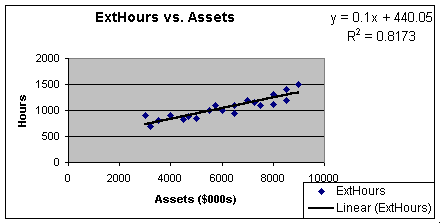
Worksheet 3.1.3
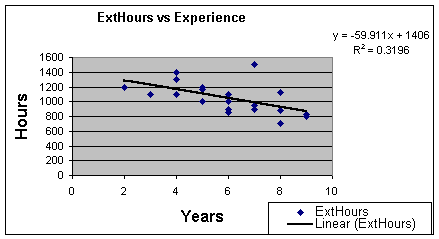
Worksheet 3.1.2 shows the moderately strong positive linear
relationship between External Hours and Assets. Worksheet 3.1.3 does
show a negative linear relationship, but not as strong as we would
like. Remember that we use the correlation coefficient, r, to measure
strength of the linear relationship between two variables. While we
can take the square root of the coefficients of determination, there
is an Excel Data Analysis Add-In that lets us create all of the
pair-wise correlation coefficients at once. Worksheet 3.3.4 shows the
result. To get the correlation matrix, select Tools from the
Standard Toolbar, Data Analysis from the pulldown menu,
Correlation, then respond to the dialog box entry questions.
If the data in Worksheet 3.1.1 above started in Column A, Row 1, and
extended through Column C, Row 21, the input range for the first
dialog box is A1:C21. I remember to check the Labels circle, then
place the output near my data, such as D1. Click OK and
Worksheet 3.1.4 shows the results:
Worksheet 3.1.4
Assets Exp ExtHours Assets 1 Exp -0.605951 1 ExtHours 0.90407 -0.565325 1
Note the less than moderate relationship between the two independent
variables, Assets and Experience (-0.606): that's good. But also note
the fairly weak relationship between the dependent variable,
External Hours, and Experience (-0.565): that's not so good if we
want to improve our prediction of External Hours.
Model builders like to use the principle of parsimony or
keeping models as simple as possible (I've heard this called
kis - keep it simple, but prefer the more academic term!).
When we build multiple regression models, we do run the risk of
making something too complicated to interpret and understand,
especially when the addition of a variable does not contribute to the
prediction of the dependent variable. I want to continue with the
addition of a fairly weak variable to illustrate this point.
Pause and Reflect
We are introducing a subject that involves building bigger models than the simple linear regression model. However, we need to be careful that we use good science in building these bigger models. Just because a model is bigger doesn't make it better - sometimes it's just bigger.
Step 3: Estimate the
Regression Parameters
To estimate the regression parameters
and generate all of the regression statistics and graphs, use the
Regression Data Analysis Add In as we did in Module 2. Select
Tools from the Standard Toolbar, Data Analysis from the
pulldown menu, Regression, and then respond to the dialog
questions as you did in building a simple linear regression model.
The difference is that the X range will include highlighting all of
the columns containing the X variables rather than just one column.
Caution: when you load data, be sure to put all of the X
variables in contiguous columns to allow their selection at one time
(Note Worksheet 3.1.1 shows the two independent variables in adjacent
columns). Worksheet 3.1.5 illustrates the Regression Summary.
Worksheet 3.1.5
SUMMARY OUTPUT Regression Statistics Multiple R 0.904337925 R Square 0.817827082 Adjusted R Square 0.796394974 Standard Error 93.69957022 Observations 20 ANOVA Df SS MS F Significance F Regression 2 670041.6392 335020.8196 38.15897 5.18E-07 Residual 17 149253.3608 8779.609459 Total 19 819295 Coefficients Standard Error t Stat P-value Lower 95% Upper 95% Intercept 468.7842299 153.5922957 3.052133753 0.007206 144.7324 792.8361 Assets 0.098138845 0.014392674 6.818666744 2.99E-06 0.067773 0.128505 Exp -2.931174966 13.79061295 -0.212548563 0.834207 -32.02687 26.16452 RESIDUAL OUTPUT PROBABILITY OUTPUT Observation Predicted ExtHours Residuals Standard Residuals Percentile ExtHours 1 759.3791346 -59.37913462 -0.669959585 2.5 700 2 742.6825406 157.3174594 1.774972649 7.5 800 3 785.8896132 14.1103868 0.159203884 12.5 830 4 843.7525607 56.24743933 0.634625468 17.5 850 5 906.5874023 -26.58740234 -0.299978859 22.5 880 6 941.8914058 -91.89140582 -1.036787223 27.5 900 7 1042.961426 -42.96142593 -0.484722778 32.5 900 8 990.9608284 9.039171611 0.101986661 37.5 950 9 1086.168499 -136.1684986 -1.536354334 42.5 1000 10 1094.962023 5.037976531 0.0568422 47.5 1000 11 1141.100271 58.89972892 0.664550573 52.5 1100 12 884.0284583 -54.02845834 -0.609589273 57.5 1100 13 1196.032044 -96.03204358 -1.08350498 62.5 1100 14 1015.49554 84.50446032 0.953442207 67.5 1120 15 1165.634982 -5.634982363 -0.063578064 72.5 1160 16 1230.445591 -110.4455913 -1.246129352 77.5 1200 17 1242.170291 57.82970881 0.65247781 82.5 1200 18 1291.239714 108.7602862 1.227114486 87.5 1300 19 1331.515611 168.4843886 1.900966253 92.5 1400 20 1297.102064 -97.1020637 -1.095577743 97.5 1500
Look in the intercept, Assets and
Experience Rows, in the Coefficients Column, to obtain the regression
coefficients. These are repeated in Equation 3.1.2.
Eq. 3.1.2: ExtHours = 468.8 + 0.10 (Assets) - 2.9 (Experience)
The intercept, 468.8, is interpreted as in simple linear regression.
External hours equal 468.8 when assets and experience equal to zero.
Since we did not have any observations where assets and experience
equal zero, there would be no practical interpretation.
The slope of 0.10 for assets means that external hours increase by
0.10 when assets increase by one ($1,000 since assets are in $000s),
holding experience constant (that is, for interpretations involving
team leaders with similar experience). The slope of -2.9 means that
external hours decrease by 2.9 when experience increases by 1 year,
holding assets constant (at similar levels).
Step 4: Test Practical Utility
of Regression Model
As with simple linear regression, we
use R2 and Standard Error of the Model to test practical
utility of the model.
Coefficient of Multiple Determination, Adjusted R2
The R2 in multiple regression is called the
coefficient of multiple determination. It is safest to use the
Adjusted R2 (called Adjusted R Square in Excel), as this
statistic adjusts for the number of independent variables in relation
to sample size to prevent overestimating the amount of variability
explained by the independent variables. A rule of thumb in multiple
regression is that we should have at least 10 observations for each
regression parameter. This model has three regression parameters (the
intercept B0 and the two slopes, B1 and
B2) so we should have 30 observations. We only have 20 so
the adjusted R2 is a bit lower than the R2 -
sort of like keeping us honest. The formula used by Excel to compute
the adjusted R2 is:
Eq. 3.1.3: R2adjusted = 1 - { ( 1 - R2) * [ (n - 1) / (n - 2) ] }
From this formula, you can see that if the
sample size was 1,000, the difference between adjusted R Square and R
Square is negligible.
The adjusted R Square is found in the Regression Statistics near the
top of Worksheet 3.1.5. It is 0.796. The interpretation: assets and
experience explain 79.6% of the sample variation in external hours.
As in simple linear regression, we would like this to be as close to
100% as possible. A rule of thumb benchmark might be at least above
50%. If you are comparing two models, the model that is most
practically useful, if everything else is equal, is the model with
the highest adjusted R2.
Standard Error of the Model
The Standard Error of the Model or Estimate is found directly
below the adjusted R2. It is 93.7. The interpretation: we
would expect 95% (or most) of the actual values of external hours to
be within +/- 2 * 93.7 of the predicted external hours. As with
simple linear regression, we want the standard error to be as low as
possible. A benchmark might be the standard error (93.7) divided by
an actual values of Y (external hours) should be lower than ranges
between .05 and 0.15, or 5% to 15%. If you are given two models, the
model with the lowest standard error, if everything else is equal, is
the model with the most practical utility.
Pause and Reflect
Although testing practical utility involves benchmarks and judgment, it is very important. Models that are not judged practically useful should not be used, even if they are proven to be statistically significant or useful. A model could have a very steep slope and thus be statistically significant, but it might have too much error around the regression line to be of practical use.
Step 4: Test Statistical
Utility
There are multiple hypothesis tests in
multiple regression because not only can we test for statistical
utility of the model, but we can also test for statistical utility of
the multiple independent variables.
Is the Model Statistically Significant or
Useful?
The null and alternative hypotheses to test for model statistical
utility are:
H0: B1 = B2 = 0 (the model is not statistically useful)
Ha: At least 1 B is =/= 0 (the model is statistically useful)(remember, =/= is the closest I can come to the "not equal" symbol)
The test statistic for this test of hypothesis is the F, which has a value of 38.16 (look in the Regression row of the ANOVA table in Worksheet 3.1.5, under the F Column). Recall, in concept, the F measures the ratio of variation explained by the regression model to the variation unexplained. The farther this number is from 1, the more variation is explained related to unexplained. The p-value for the F is 5.28E-07, or 0.000000528 (look in the Regression row of the ANOVA table in Worksheet 3.1.5,under the Significance F column). Since the p-value of 5.28E-07 is less than an alpha of 0.01, we reject the null hypothesis and conclude the model is statistically useful.
Attention to Detail
Did you notice that I used an alpha of 0.01, whereas I have been using convention of an alpha of 0.05 before now? We are entering into a new hypothesis test procedure in multiple regression where we do multiple hypothesis tests on the same data (with this example, we could actually do three tests: a model test, a test on X1, and a test on X2). Each test with the same data theoretically increases the error of rejecting a true null hypothesis. So, research convention suggests that we lower the alpha to 0.01 when we do multiple tests with the same data.
Are Assets Statistically Significant or
Useful?
We can also test for statistical significance of the individual
independent variables. The null and alternative hypotheses to test
for the importance of assets are:
H0: B1 = 0 (assets are not important or not statistically useful)
Ha: B1 =/= 0 (assets are important or statistically useful)
The test statistic is the t, which has a value
of 6.82. This is found in the Asset row of the regression statistics
in Worksheet 3.1.5. It's value implies that the slope of 0.098 or
0.10 is 6.82 standard errors of the slope from zero. The associated
p-value is 2.99E-06. Since the p-value is less than an alpha value of
0.01, reject the null hypothesis and conclude that assets are
important in predicting the value of external hours.
Is Experience Statistically Significant or Useful?
We can similarly test for the statistical significance of the
experience variable.
H0: B2 = 0 (experience is not important or not statistically useful)
Ha: B2 =/= 0 (experience is important or statistically useful)
The t statistic for this test is found in the
Experience row of the regression summary. Its value is -0.21, with an
associated p-value of 0.834. Since the p-value is greater than an
alpha of 0.01, we fail to reject the null hypothesis and conclude
that experience is not useful in predicting external hours. We added
a variable that has no statistical utility and it should be removed
from the model, at least in its current form. Another variable might
be considered, or the analyst may just decide to go with assets for
predicting external hours.
Caution
When I say that Experience is not of statistical utility or important in helping to predict External Hours, we must realize that we are only testing experience in it's linear form at this point. There may be a slight chance that experience is important in a curvilinear relationship with external hours. We will talk more on this in Module 3.2 Notes.
A last point before we go on to Step 6. Note in
the Experience row of Worksheet 3.1.5 that the Lower 95% and Upper
95% Confidence Levels are -32.03 and 26.16 for the slope coefficient
of -2.93. The interpretation: we are 95% confident that when
experience increases by 1 year, the change in predicted external
hours is between a decrease of 32 hours and an increase of 26 hours.
Since sometimes external hours decrease, and sometimes external hours
increase when experience increases by one, knowledge of experience
does not help in predicting external hours. The 95% confidence
interval on the slope confirms why we did not reject the null
hypothesis of no statistical relationship between experience and
external hours.
Step 6: Evaluate Assumptions
of Regression Model
The assumptions and their evaluation are the same as in simple linear
regression. The error or residual term should be normally distributed
with mean of zero; the error should be constant for all values of the
independent variables; and the error should be independent.
We evaluate the first assumption by examining the standardized
residuals to see if any error terms are more than three standard
errors from the regression line. The normal probability plot can also
be used. The idea is that this assumption is generally met unless
there are extreme values that would cause a skew in the data. In the
Residual Output section of Worksheet 3.1.5., in the column "Standard
Residuals," we find no value greater than +3 or less than -3. Thus,
we would declare that this assumption is met.
The second and third assumptions are evaluated by looking at the
residual plots. Worksheet 3.1.6 illustrates one of the two residual
plots (one residual plot for each independent variable will be
automatically produced by the regression add-in to Excel). This plot
shows that the error terms do not exhibit a distinct pattern and are
fairly constant in their departure from zero for the various values
of the independent variable. Both residual plots would have to be so
evaluated. As long as there is fairly constant departure from zero
for all values of the independent variable, and as long as there is
no distinct pattern such as a cone or football or curve, the second
and third assumptions are met.
Worksheet 3.1.6
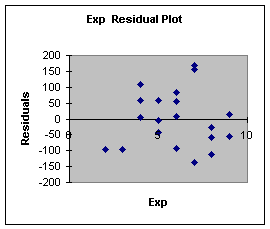
Step 7: Use Model for
Prediction
If the multiple regression model proves to
be statistically and practically useful, and if the assumptions are
met, it can then be used for prediction with confidence. I recognize
that this model had a problem in that the second independent
variable, experience, was determined to be of no statistical utility.
The analyst would be better off building a new model without the
experience variable, perhaps using some other variable or simply use
assets as the single independent variable.
However, I would like to go ahead and make a prediction just to
demonstrate the step. As with simple linear regression, we begin by
making a point estimate prediction. Let's make our prediction for the
first observation in the data set. This prediction involves values of
the independent variables as follows. The value for assets is
$3,200,000 and the value for audit team leader experience is 8 years.
The point estimate is then:
Eq. 3.1.4: ExtHours = 468.8 + 0.10 (3200) - 2.9 (8) = 765.6
The second step is to make the prediction interval for this observation. We are 95% confident that for a client with $3,200,000 in assets, and with an audit team leader having 8 years of experience, the audit will take:
Eq. 3.1.5: ExtHours = 765.6 + 2 * standard error of modelExtHours = 765.6 + 2 * (93.7)ExtHours = 765.6 + 187.4 or 578.2 to 953.
As a closing note, the actual audit took 700 External Hours for the
first observation, which gives an error of -65.6. That error is 9.4%
of the actual value.
Excel will produce line fit plots showing the predicted values of Y
for all the values of X1 and X2, but produces
these as separate two-dimensional plots. It does not have the
capability to illustrate the multidimensional surface represented by
the multiple regression prediction model.
That ends the introduction. Next, we examine how to incorporate
curvature, categorical variables and interaction into the multiple
regression model.
Reference:
Anderson, D., Sweeney, D., &
Williams, T. (2001). Contemporary Business Statistics with Microsoft
Excel. Cincinnati, OH: South-Western, Chapter 12 (Section
12.9).
|
|
|
|