|
"Comparing Two Independent Samples of Numerical Data" |
Index to Module 4 Notes |
|
"Comparing Two Independent Samples of Numerical Data" |
Index to Module 4 Notes |
We now return to our study of numerical data.
Recall in Module 1, we studied descriptive and inferential statistics
involving the analysis of a single sample of numerical data. You may
remember that the mean and standard deviation are measures of center
and spread for symmetric bell-shaped or normally distributed data,
and that the median and interquartile range are good measures of
center and spread for skewed or otherwise non-normal data. Brand A Brand B 20 20 20 20.5 19 18.5 16 20 15 19 17 19 14 18 Brand A Brand B Mean 17.3 19.3 Standard Error 0.9 0.3 Median 17 19 Mode 20 20 Standard Deviation 2.4 0.9 Sample Variance 5.9 0.8 Range 6 2.5 Minimum 14 18 Maximum 20 20.5 Sum 121 135 Count 7 7 Conf Level (95%) 2.2 0.8
This module expands the study of numerical data to the situation
where we want to study and compare two or more samples. Typically, we
are interested in comparing the two or more samples to make an
inference about the multiple populations from which they were drawn.
We may ask questions such as, "is the mean of the first group equal
to the mean of the second group?" Does my Internet Statistics class
have higher average scores than my on-campus class (of course!). Do
males employees make more money, on average, than female
employees?
Do you recall that we asked that last question when we introduced
categorical variables in Multiple Regression? In fact, multiple
regression is one tool that can be used to study whether or not two
or more means are equal - that is one reason I like to cover this
topic after Regression.
The first three module notes (4.1 - 4.3) present situations in which
we are interested in comparing the means of two samples. Along the
way, we will also look at a way to compare the variances of two
samples. Module Notes 4.4 - 4.6 then look at situations in which we
are interested in comparing the means of many samples. This material
is used quite a bit in data analysis - any time you want to compare
the means of multiple groups and determine if the means are the same
or not.
The Situation
Suppose we are interested in comparing
the average miles per gallon (mpg) performance of Brand of Gas A
against Brand of Gas B. Seven cars, identical in all respects except
in the type of gas used, are randomly selected and placed into one of
the two groups for testing (random selection helps ensure
independence). Group A cars are tested with Brand of Gas A, and Group
B cars are tested with Brand of Gas B. The test measurement variable
is mpg. Worksheet 4.1.1 provides the mpg results.
Worksheet 4.1.1
Worksheet 4.1.2 provides the descriptive and inferential statistics
for separately analyzing Brand A and Brand B mpg performance.
Worksheet 4.1.2
Suppose someone told you that Brand B, with
mean mpg of 19.3 is clearly a better performing gasoline than Brand
A, with mean mpg of 17.3. This type of "analysis" is done everyday.
You might say, "wait a minute! We have samples here and I am not so
sure we can have any confidence in making statements about the
populations by simply comparing the mean of one group with the mean
of another group without considering sampling error. Of course, we
also need to make sure that the samples were taken without bias and
without measurement error - these are the non-statistical sources of
error that have to be eliminated by good data collection
practice.
Pause and Reflect
Recall that sampling error in learning about the true population mean from a sample of data starts with a point estimate of the population mean. The point estimate is the sample mean. Appended to that (remember the +/- of the confidence interval?) is the sampling error around the sample mean. That sampling error is a function of the standard deviation of the sample, the confidence level we wish to attain, and the sample size. So, instead of saying the population mean mpg is 17. 3 for Brand A, we say we are 95% confident that the population mean mpg is between 17.3 + 2.2 or between 15.1 and 19.5 mpg.
Likewise, we say we are 95% confident that the population mean mpg
for Brand B is between is between 19.3 + 0.8 or between 18.5
and 20.1. Do you see that the two confidence intervals overlap? This
means that if we took another sample of cars with Brand A gasoline,
we are just as likely to get a sample mean for Brand A above 18.5.
Thus, it appears that average mpg performance for Brand A and Brand B
are similar, when we consider the variability around the means.
Fortunately, there is a simple test in Excel for testing if two means
are equal in one step. We cover that next.
Comparing Two Independent
Samples of Numerical Data
The following are the null and alternative hypothesis for testing if
two means are equal or not:
H0: Mean A = Mean B
Ha: Mean A =/= Mean B
The test statistic is the t-Statistic. Its
general form is:
Eq. 4.1.1: t-Stat = (Sample Mean A - Sample Mean B) - 0Standard Error (Mean A - Mean B)
Note in Eq. 4.1.1 that we are trying to
determine how many standard errors the difference between two samples
means is from zero. We use zero since the null hypothesis can be
rewritten, Mean A - Mean B = 0. If the the null hypothesis is true,
there is no difference between the means, and Mean A - Mean B would
equal 0.
The formula for the standard error differs according to whether or
not the population variances for the two groups are equal. If we do
not have prior knowledge about that, we can get a pretty good idea by
seeing if the variances of the two samples are equal or not. The test
we use for comparing two variances is the F-Test. You may remember
seeing the F Statistic back in regression. Do you remember the ANOVA
Table? The F-Statistic compared the variability explained by
regression to the variability not explained by regression (the error)
- which was comparing two variances.
F Test to Compare Two Variances
The null and alternative hypotheses for comparing two variances
are:
H0: Variance A = Variance B
Ha: Variance A =/= Variance B
Excel has the F-Test as one of the Data
Analysis Add-In Tools. To do the F-Test, select Tools on the
Standard Toolbar, then Data Analysis in the pulldown menu,
then F-Test Two Sample for Variances. In the dialog box, make
Variable 1 the variable with the largest variance (Brand A in this
case); and Variable 2 the variable with the smallest variance. This
ensures that the F ratio will always be > 1. Select a value
for alpha (such as the classic 0.05). Next, select an output range
and you will get the result shown in Worksheet 4.1.3. F-Test Two-Sample for
Variances Brand A Brand B Mean 17.3 19.3 Variance 5.9 0.8 Observations 7 7 df 6 6 F 7.2 P(F<=f) one-tail 0.015 F Critical one-tail 4.3
Worksheet 4.1.3
Can you interpret the conclusion? That's right! Since two times the
p-value of 0.015 is 0.030) is less than the alpha value of 0.05,
reject the null hypothesis and conclude that the two variances are
not equal. Side note: do you know why I doubled the p-value? Right
again! The alternative hypothesis is two-tail. Excel only reports the
one-tail p-value for the F-Distribution so the analyst must remember
to adjust the p-value if a two-tail alternative hypothesis is being
considered.
You probably had an idea we would reject the
null hypothesis by seeing that the variance of A of 5.9 is quite a
bit larger than the variance of the B group of 0.8. However, since
the sample size is quite small, it is wise to go ahead and do the
formal test. t-Test: Two-Sample Assuming Unequal
Variances Brand A Brand B Mean 17.3 19.3 Variance 5.9 0.8 Observations 7 7 Hypothesized Mean Difference 0 df 8 t Stat -2.04 P(T<=t) one-tail 0.0378 t Critical one-tail 1.860 P(T<=t) two-tail 0.076 t Critical two-tail 2.306 Brand A Brand C 20 20 20 26 19 23 16 24 15 23 17 25 14 23
Now that we have determined that the variances are not equal, we know
which t-Test to perform.
t-Test: Two Sample Assuming Unequal Variances
We do this test with some caution. In testing for the difference
between means, we assume that we are sampling from normally
distributed populations with equal variances (there is an adjustment
for the case in which the variances are not equal). If the
populations turn out to be "not too badly skewed" (as detected
through examination of the sample) and the sample size is large (30
or more in each group), the t-Test works fine. On the other hand, if
the samples are small and badly skewed, it is best to do a
nonparametric test, which is the subject of Module Notes
4.3.
For the purpose of demonstration, let's assume that the populations
are normally distributed. We already determined that the variances
are not equal. The test we want is the Two Sample t-Test assuming
unequal variances. Excel has this test, which is found by selecting
the Tools icon on the Standard Toolbar, then Data
Analysis, then t-Test Two Sample Assuming Unequal
Variances. The dialog box is similar to all of those you have
seen to this point, except for the box that asks for the Hypothesized
Mean Difference. The default is Zero which is what we want for
testing the null hypothesis that Mean A = Mean B, or Mean A - Mean B
= 0. The results are shown in Worksheet 4.1.4.
Worksheet 4.1.4
Let's remember what we are doing. We want to determine if average mpg
for Brand A is equal to average mpg for Brand B. We do this through
making an inference from our sample. We compare the sample mean of
17.3 to that of 19.3, taking into account our sampling error, and
make a conclusion about the population means. We set up a two-tail
hypothesis; let's use an alpha threshold of 0.05.
Since the two-tail p-value (0.076) is greater than alpha, we do not
reject the null hypothesis and conclude that the means are equal - at
least we do not have sufficient evidence to conclude otherwise. This
means that the only reason there is a difference between the two
means is due to random chance.
When this happens (failing to reject the null hypothesis), and the
researcher truly believed there is a significant difference - not
just random chance that the means are different - the only recourse
is to go back to the test track and gather more data. So, why don't
we always use samples of 30 or more? That's right: cost - it might
have cost the petroleum company a lot of money to find 14 nearly
identical cars.
t-Test : Two Sample Assuming Equal Variances
Now suppose we have another gasoline, Brand C, and wish to test
the average mpg of seven cars running with Brand C against the
average mpg performance of the seven cars with the Brand A treatment.
Worksheet 4.1.5 provides the data.
Worksheet 4.1.5
The following are the null and alternative hypothesis for testing if
these two means are equal or not:
H0: Mean A = Mean C
Ha: Mean A =/= Mean C
I am making the assumption that the samples are
drawn from normally distributed populations. This is a critical
assumption since the sample size is very small. Next, we need to
determine whether we use the t-Test for 2 samples assuming equal
variances (in which case the variances are pooled) or the t-Test for
2 samples assuming unequal variance. To make this determination, we
perform the F-Test as before.
The null and alternative hypotheses for comparing Variance A and
Variance C are:
H0: Variance A = Variance C
Ha: Variance A =/= Variance C
The results of this test are shown in Worksheet
4.1.6. F-Test Two-Sample for
Variances Brand A Brand C Mean 17.3 23.4 Variance 5.9 3.6 Observations 7 7 df 6 6 F 1.63 P(F<=f) one-tail 0.28 F Critical one-tail 4.28 t-Test: Two-Sample Assuming Equal
Variances Brand A Brand C Mean 17.3 23.4 Variance 5.9 3.6 Observations 7 7 Pooled Variance 4.761904762 Hypothesized Mean Difference 0 df 12 t Stat -5.3 P(T<=t) one-tail 9.94888E-05 t Critical one-tail 1.78 P(T<=t) two-tail 0.0002 t Critical two-tail 2.18 Brand MPG 1 20 1 20 1 19 1 16 1 15 1 17 1 14 0 20 0 26 0 23 0 24 0 23 0 25 0 23 SUMMARY OUTPUT Regression Statistics Multiple R 0.835463491 R Square 0.697999245 Adjusted R Square 0.672832515 Standard Error 2.182178902 Observations 14 ANOVA df SS MS F Significance F Regression 1 132.0714286 132.0714286 27.735 0.0002 Residual 12 57.14285714 4.761904762 Total 13 189.2142857 Coefficients Standard Error t Stat P-value Lower 95% Upper 95% Intercept 23.42857143 0.824786099 28.40563324 2.24814E-12 21.63151693 25.22562593 Brand -6.142857143 1.166423687 -5.266402947 0.0002 -8.684275994 -3.601438292
Worksheet 4.1.6
Since two times the the p-value (2 * 0.28 = 0.56) is greater than
alpha of 0.05, we do not reject the null hypothesis and conclude that
the two variances are equal. Now we are ready to do the t-Test to
determine if the two means are equal.
Worksheet 4.1.7
Note from the title that this time, I selected the t-Test: Two-Sample
Assuming Equal Variances when I got to the Data Analysis Add-In Tool.
Since the p-value (two-tail, 0.0002) is less than 0.05, reject the
null hypothesis and conclude that the two means are statistically
(significantly) different. In this case, the difference we find
between the two means (23.4 for Brand C vs. 17.3 for Brand A) is not
a small difference due to random chance, as in our fist example, but
a true difference due to a truly better performing brand of gas
(Brand C).
Your colleagues in marketing are quite familiar with these kind of
tests. A marketing claim that a certain product out performs another
product really really needs to be backed up by an experiment with
statistical conclusions.
The next module notes subject also employs a t-Test. This time, the
situation involves matched pairs within the two samples rather than
each sample having randomly selected observations. That will be the
subject of Module Notes 4.2.3.
Before we go there, I want to show how Regression can be used for the
test for differences between two means.
Regression Analysis for Determining if Two Means are Equal
You may recall the regression material concerning the categorical
or dummy variable. Worksheet 4.1.8 shows how we can incorporate a
dummy variable to study whether two means are equal.
Worksheet 4.1.8
Here I used the dummy variable to identify which brand of gas the
cars received. A "1" represents Brand A, a "0" represents Brand C.
Thus, brand of gas is the independent variable and mpg is the
response dependent variable. Worksheet 4.1.9 provides the regression
analysis.
Worksheet 4.1.9
The regression equation is:
Eq. 4.1.2. E(MPG) = 23.4 - 6.1(Brand).For Brand A = 1, E(MPG) = 23.4 - 6.1 = 17.3
For Brand C = 0, E(MPG) = 23.4
Note that regression gave us the same results
as the t-Test! The averages for Brand A and Brand C came out
identical to those reported in Worksheet 4.1.9. Also note that the
p-value for testing the significance of the regression is identical
to the p-value for testing if the means are different (0.0002). The
reason the tests are identical is that the slope in the regression
equation for the dummy variable is simply the difference between the
average value of Y when X = 1 (Brand A), and the average value of Y
when X = 0 (Brand C). So we are simply comparing the average mpg of
Brand A cars against Brand C cars, and the conclusion would be that
the means are significantly different (in the regression sense, the
qualitative or dummy variable is important).
The line fit plot visibly shows the significant difference between
the means.
Worksheet 4.1.10
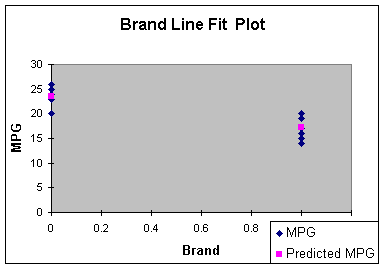
Reference:
Anderson, D., Sweeney, D., &
Williams, T. (2001). Contemporary Business Statistics with Microsoft
Excel. Cincinnati, OH: South-Western, Chapter 10 (Sections 10.1 and
10.2).
|
|
|
|