To access the WebBoard, you will need a log-in name and password. This log-in name and password can be used by registered students to access most WebBoards at FGCU. If you are taking other classes at FGCU that incorporate WebBoards, you will only need to obtain a WebBoard log-in name and password one time.
IF YOU ALREAD
IF YOU HAVE a log-in name and password to access a WebBoard for another class, you can use that information to access the WebBoard for this class.
Click on the link in step one below to access the WebBoard for this class.
Enter your user name and password and click "OK."
IF YOU DO NOT HAVE a WebBoard log-in name and password, follow all of the instructions below. Make sure you read all instructions before proceeding.
1. Click on this link: http://onyx.fgcu.edu/~152. 2. Click "New Users." 3. A form will appear. Fill in all the required information to create your user profile. (A red dotÊindicates a required field.) Write down your log-in name and password so you don't forget them! 4. Scroll down the page. If your web browser does not support frames, select "No" beside the text "Use Frames". 5. Click Create.
6. Once you have accessed the web board, click on University Colloquium conference. Session 1-14 will appear under that title.
Home Introduction
Introduction  Writing Papers
Writing Papers  Readings
Readings  Schedule
Schedule  Assignments
Assignments
 Journals
Journals  Final Project
Final Project  Field Trips
Field Trips Rubrics
Rubrics  Links
Links
|
©
FGCU 2006 This is
an official FGCU
web page.
Website designed by
Carol Newcomb-Jones
|

|
Florida Gulf Coast University
10501 FGCU Blvd. South Fort Myers, Florida 33965
|
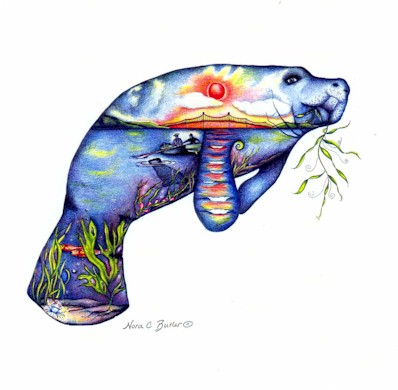
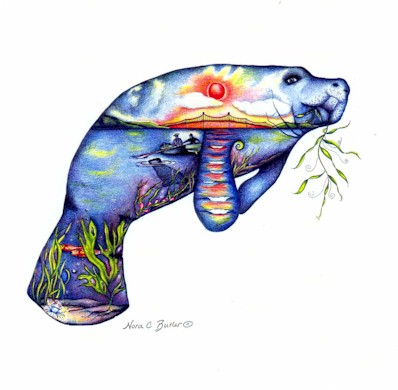
![]() Web
Board Log On Procedure/DL Colloquium/Spring 2006
Web
Board Log On Procedure/DL Colloquium/Spring 2006 