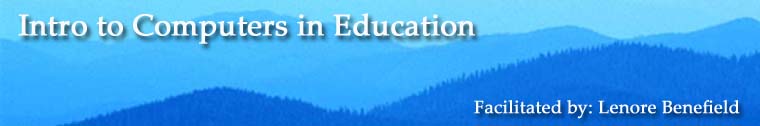 |
||||||||||||||||||||||||||||||||||||||||||||||||||||||||||||||||||||||||||||||||||
|
The Internet Web Pages - Where on the web is.... Understanding a Web Address What is a Web Page - really? Basic Web Pages
Saving Files and Information from the Internet There are different ways to save information from the Internet. You can save the file or copy and paste information. Saving spreadsheet information - Go to http://uwf.edu/ir/factbk/avgage.htm select the information ->Edit -> Copy Open Excel -> Edit -> Paste Saving an image - Point to the image, right-click, Save picture as.... The 2 most common image file formats for the web are gif and jpg. Types of Internet Resources Listserv Tile |
||||||||||||||||||||||||||||||||||||||||||||||||||||||||||||||||||||||||||||||||||
| Microsoft for Educators | Professional Development for Teachers |
|||||||||||||||||||||||||||||||||||||||||||||||||||||||||||||||||||||||||||||||||
| Online Community of Educators Tapped In After you join a Listserv, read messages for a while before you join in the conversation. this is called lurking and is considered being polite. |
DesignWorlds for Learning | |||||||||||||||||||||||||||||||||||||||||||||||||||||||||||||||||||||||||||||||||
| Educational Software |
||||||||||||||||||||||||||||||||||||||||||||||||||||||||||||||||||||||||||||||||||
| Class Websites for teachers |
||||||||||||||||||||||||||||||||||||||||||||||||||||||||||||||||||||||||||||||||||
| Math Curriculum Interactive Concept Map | Learning Objects, WebQuests & Concept Mapping |
|||||||||||||||||||||||||||||||||||||||||||||||||||||||||||||||||||||||||||||||||
|
Step 1 - Visit the links under "Profession Development for Teachers" (Required) Step 2 - Include in your journal this week - Which of the Professional Development Links do you think will be most valuable to you in the future? Why? Extra Credit - Step 1 - Visit the links under "Online Community of Educators" Step 2 - Subscribe to one of the listservs and just lurk (do not post) be prepared to Name the listserv and describe the conversation you read on the listserv during class. |
||||||||||||||||||||||||||||||||||||||||||||||||||||||||||||||||||||||||||||||||||