"About the course" section includes faculty information, course objective, required textbook, grading policy, etc."Schedule" provides you with a complete list of topics and assignments for the whole semester.
"Syllabus" section provides you with detailed weekly agenda for the course, including reading assignments and written assignments. There is also a link to the weekly discussion.
"Students" section provides you with each student's email address and/or personal picture. It serves as a place where you can communicate with your instructor and peers electronically.
The following course website's organizational chart gives you a clear picture of what's in the course and how they are connected.
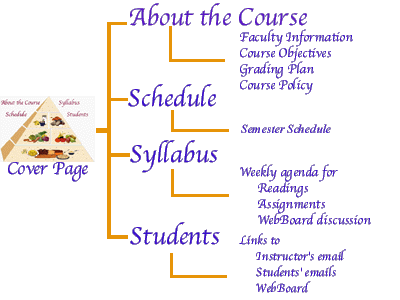
Navigation tool
A consistent navigation tool bar is used on all pages in the course Web site. Navigation in a website can be confusing and problematic if the provided navigation tools are not consistent across pages. Every text page in this course has a top and bottom navigation bar, which leads you to sections of the course and sometimes leads you back to the main section page. The following sample webpage illustrates the navigation tool in this course website and the general structure of webpages in this course.
How to succeed in a distance learning courses?
Much of your success in university courses - whatever level of study - will depend on maximizing your study skills, organizing your time and understanding what is expected of you. This section provides you with useful information on how to take responsiblity for your own learning, how to manage your time, and other study skills. Visit FGCU's distance learning web site:How to succeed in a distance learning courses.
Take responsibility for your own learning
A touchstone of effective learning is that students are in charge of their own learning; essentially, they direct their own learning processes. In a discussion of indicators of engaged, effective learning, Jones, Valdez, Nowakowski, and Rasmussen (1995) describe characteristics of students who are responsible for their own learning. One characteristic is a student's ability to shape and manage change, in other words, self-directed. Covey (1989) recognizes the importance of self-directedness, which he calls proactivity, by including it as one of the habits characterizing highly-effective individuals: "It means more than merely taking initiative. It means that as human beings, we are responsible for our own lives. Our behavior is a function of our decisions, not our conditions. We can subordinate feelings to values. We have the initiative and the responsibility to make things happen" (p. 71).
More Information on Study Skills
The following links provide information on methods for achieving success in your study.