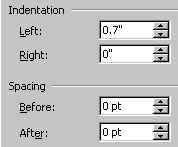Spin Box
Description
Purpose Advantages
Disadvantages Usage Captions
Examples
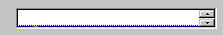
Description
- A single-line field followed by two small, vertically-arranged buttons.
- The top button has an arrow pointing up.
- The bottom button has an arrow pointing down.
- Selection is made by using the mouse to point at one of the directional buttons and
clicking. Items will change by one unit or step with each click or keying a value directly
into the field itself.
- Purpose
- To make a selection by either scrolling through a small set of meaningful predefined
choices or typing text.
- Advantages
- Consumes little screen space.
- Flexible, permitting selection or typed entry.
- Disadvantages
- Difficult to compare choices.
- Can be awkward to operate.
- Useful only for certain kinds of data.
- Usage
- For setting attributes, properties, or values.
- For mutually exclusive choices.
- When the task requires the option of either key entry or selection from a list.
- When the user prefers the option of either key entry or selection from a list.
- Where screen space is limited.
- Most useful for data and choices that are:
- Discrete.
- Infrequently selected.
- Well known, easily learned or remembered, and meaningful.
- Ordered in a predictable, customary, or consecutive fashion.
- Infrequently changed.
- Small in number.
- Fixed or variable in list length.
- Captions
- Display using mixed-case letters
- Position the caption to the left of the box.
- The caption can also be positioned left-justified above the box.
- Example
- The following example is taken from Microsoft Word. These spin boxes are used in the
configuration of a paragraph.
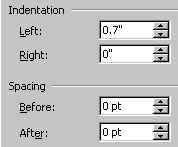
Previous|Next
![]()