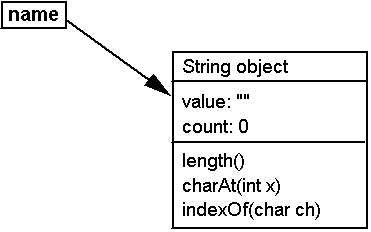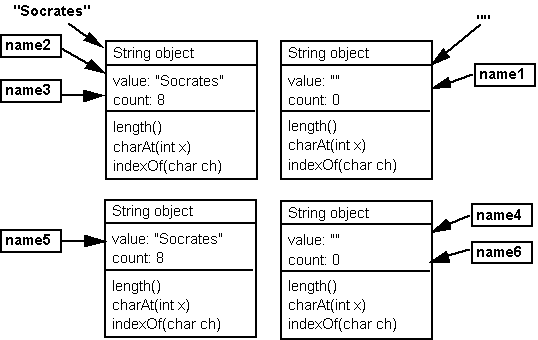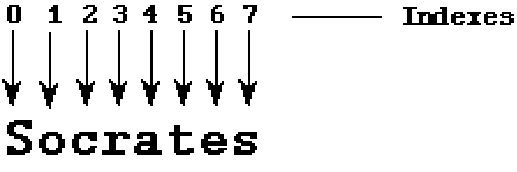Chapter 7 - Strings and String Processing
|
Chapter Objectives
You should be able to:
- Manipulate string data using string data structures and classes.
- Solve problems that involve manipulating strings.
- Use loops in designing string processing algorithms.
- Demonstrate your understanding of how inheritance can be used in
program design.
|
Index:
|
Introduction
- A data structure is a collection of data that is organized (structured)
in some way.
- A string is a collection of character (char) data. Strings are important
data structures in a programming language
- Strings
are used to represent a wide variety of data.
- In Java, the Object.toString()
method represents an object as a string.
- Since every object inherits the Object class, all objects should have
the capability to be converted to a string (note, it's up to the programmer
of the object to write a toString
method.
- A java.lang.String object
is a sequence of characters plus a collection of methods for manipulating
strings.
- Unlike other Java objects, Strings have certain characteristics in common
with the primitive data types.
- For example, strings can have literals.
- A String literal is a sequence of zero or more characters
contained in double quotes -- for example, “Socrates” and “” (empty string).
- Also strings can be used in assignment statements
- Java Strings are cannot be modified. Whenever you assign a new value
to a String, Java must create a new String object and discard the old one.
- Whenever an object (any object) no longer has a variable referencing
it, then it can no longer be used withing the program. Java will automatically
get rid of it. This is called automatic garabage collection.
- A StringBuffer
object may be used instead of a string for any task that involves modifying
a string.
Constructing Strings
- String Constructors :
- public String(); //
Creates an empty string
- public String(String initial_value);
// Creates a copy of a string
- Creating strings
String Conconcatenation
-
When surrounded on either side by a String, the + symbol is used as a binary
concatenation operator. It has the effect of joining two strings together.
In each case, a new string is created.
String lastName = "Onassis";
String jackie = new String("Jacqueline " + "Kennedy " + lastName);
String fred = "Fred" + " Flintstone"; //
note a new string is created here
- Primitive types are automatically promoted to strings when mixed with concatenation
operators.
System.out.println("The square root
of 25 = " + 5); // the number 5 is converted to a string for this operation
Indexing Strings
Converting Data to Strings and
vice versa
Finding things within a String
- The indexOf() and lastIndexof()
methods are instance methods that can be used to find the index position of
a character or a substring within a String. They can take on the following
forms:
- Character examples:
String string1 = "";
String string2 = "Hello";
String string3 = "World";
String string4 = string2 + " " + string3;
string1.indexOf('o')
==> -1 string1.lastIndexOf('o') ==> -1
string2.indexOf('o') ==> 4 string2.lastIndexOf('o') ==>
4
string3.indexOf('o') ==> 1 string3.lastIndexOf('o') ==>
1
string4.indexOf('o') ==> 4 string4.lastIndexOf('o') ==>
7
- Substring examples:
String string1 = "";
String string2 = "Hello";
String string3 = "World";
String string4 = string2 + " " + string3;
string1.indexOf("or")
==> -1 string1.lastIndexOf("or") ==> -1
string2.indexOf("or") ==> -1 string2.lastIndexOf("or") ==> -1
string3.indexOf("or") ==> 1 string3.lastIndexOf("or") ==> 1
string4.indexOf("or") ==> 7 string4.lastIndexOf("or") ==> 7
- Example, Keyword Search:
/**
* Pre: s and keyword are any Strings
* Post: keywordSearch() returns a String containing the
* number of occurrences of keyword in s, followed
* by the starting location of each occurrence
*/
public String keywordSearch(String s, String keyword) {
String resultStr = "";
int count = 0;
int ptr = s.indexOf(keyword);
while (ptr != -1) {
++count;
resultStr
= resultStr + ptr + " ";
ptr = s.indexOf(keyword,
ptr + 1); // Find next occurrence
}
resultStr = count + ": " + resultStr;
// Insert the count
return resultStr; //
Return as a String
} // keywordSearch()
Miscellaneous String Methods
-
The String class contains additional useful string manipulation methods,
including the following:
| Method Signature |
Example |
Value |
| boolean endsWith( String
suffix) |
"Perfection".endsWith("tion") |
true |
| boolean startsWith(String
prefix) |
"Perfection".startsWith("Per") |
true |
| String toUpperCase() |
"Perfection".toUpperCase() |
"PERFECTION" |
| String toLowerCase() |
"Perfection".toLowerCase() |
"perfection" |
| String trim() |
" Perfection ".trim() |
"Perfection" |
- Note that methods such as toUpperCase(),
toLowerCase(), and trim() produce
a new String object because Strings cannot be modified.
Comparing Strings
- Strings are compared according to their lexicographic order.
- Def: For strings s1 and s2, s1 precedes s2 in lexicographic order
(see ASCII or UNICODE tables) if its first
character precedes the first character of s2. If their first characters are
equal, then s1 precedes s2 if its second character precedes the second character
of s2, and soon. Finally, the empty string is handled as a special case, preceding
all other strings.
- The following strings are arranged in lexicographic order:
- Methods for comparing strings:
public boolean equals(Object anObject); //
Overrides Object.equals()
public boolean equalsIgnoreCase(String anotherString)
public int compareTo(String anotherString)
public int compareToIgnoreCase(String anotherString)
- Two strings are equal if they have the same letters in the same order.
- Error: Using ==
to compare two strings. For objects, o1
== o2 means o1 and o2 are identical. That is, they are refering to
the same string object. Don't use ==,
<, > etc when comparing strings, use the equals()
and compareTo() methods
instead.
- StringTokenizer is an object that can help break up a string into its tokens
-- e.g., breaking up a name and password pair in boyd:14irXp.
- A token is any sequence of characters that falls between two delimiters.
- A delimiter is one or more programmer defined characters that denote
the end of one token and the start of another.
- Common characters used for delimiters include space, period, tab, end-of-line,
semicolon.
- When you read data in from text files it is often the case that each line
of the file represents one record, with many fields. You can read the line
into a string, then use StringTokenizer to break the line up into it component
fields. Once you have all the fields broken up, then you can convert them
to floats, ints, doubles as needed.
- Example:
StringTokenizer sTokenizer
= new StringTokenizer("http://troy.trincoll.edu/~jjj/index.html”, ":/");
- The following methods can be used to retrive and count the tokens
public int countTokens(); //
Tells how many tokens are in the string
public boolean hasMoreTokens(); //
tells whether or not there are any more tokens (use this to control a while
loop)
public String nextToken(); //
retrieves the next token.
- Example:
StringTokenizer sTokenizer
= new StringTokenizer("http://troy.trincoll.edu/~jjj/index.html", ":/");
System.out.println("there are "
+ sTokenizer.countTokens() + " tokens in the URL");
System.out.println("here they are:");
while(sTokenizer.hasMoreTokens())
{
System.out.println(sTokenizer.nextToken());
}
produces the following output:
there are 4 tokens in the URL
here they are:
http
troy.trincoll.edu
~jjj
index.html
Summary
Key terms : delimiter, equal strings, identical strings,lexicographic
order, string literal, token
Suggested Exercises : 1, 2, 3, 4, 5, 14, 16, 21