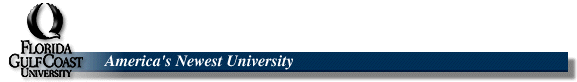| Introduction | Schedule | Web Links | Home |
IDS 3304 - Issues in Ecology & Environment:
Sustainable Communities: Introduction
| Course Description | Objectives | Readings |
| Course Requirements | Grading Criteria | Grading Scale |
| Communications & Consultation | Web Board |
This course is designed to explore the issue of sustainability as it pertains to the needs of communities. In so doing, it requires students to participate in an ecological, philosophical, political, and ethical analysis of problems and issues that both contribute to and undercut our culture's current capacity for creating and maintaining sustainable communities and community components.
- Students will learn to conceptualize a variety or perspectives to defining "sustainability" both ecologically and within communities.
- Students will become familiar with and learn to apply a "communitarian" perspective to the problem of creating and maintaining sustainable communities. This perspective will require students to review and analyze the following issues:
- What constitutes the "good society?"
- How do the values of "order" and "autonomy" interact in the promotion of sustainable communities?
- What is involved in the supposed "Rise & Fall" of American Society?
- What are "core values" and how are they shared?
- What is mean by the "moral voice" and how is it exemplified in modern society?
- How does human nature both support and threaten community sustainability?
- How does one achieve "pluralistic" goals within a unified community?
- Who are the "final arbiters" of community values and how can they function to create sustainable communities?
- Students will learn to apply communitarian tenets in rethinking the human place in nature.
Cronon, William (1996) Uncommon Ground: Rethinking the Human Place in Nature. New York, N.Y: Norton Publishers.
Etzioni, Amitai (1996) The New Golden Rule: Community & Morality in a Democratic Society. New York, N.Y.: Basic Books.
Students participating in this course will be required to engage in and complete the following activities:
| Attendance | Students must regularly attend class prepared to engage in discussion. |
| Participation: | Students must actively participate in class discussion & activities. |
| Mid Term: | Students must take and complete a mid-term exam |
| Homework: | Students must complete all homework in a timely and thorough fashion. |
| Final Exam | Students must successfully complete a final exam |
| Attendance |
200 Points |
| Participation: |
200 Points |
| Mid Term: |
200 Points |
| Homework: |
200 Points |
| Final Exam |
200 Points |
|
A |
1000 - 900 Points |
|
B |
800 - 890 Points |
|
C |
700 - 790 Points |
|
D |
600 - 690 Points |
|
F |
Less than 600 Points |
Communications & Consultation:
When to Use E-Mail, Telephone, Bulletin Board and Office Consultations
The instructor is available for either face-to-face or telephone consultation during office hours (Mondays 1-4) at Modular Unit E on campus. E-mail should be utilized only for the purpose of informing the instructor of difficulties in accessing information, notification of class absences, problems students are encountering in completing assignments, and other issues related to the management of the course. All homework , exam, and study questions responses should be directed to the instructor via the bulletin board.. The only exception to this is when the instructor contacts a student relative to a particular learning or teaching issue, or comment. Otherwise, when students have questions regarding the assignment or wish to make a comment for the benefit of the class, they will be expected to use the bulletin board designed for the class. Use the telephone for personal communications, such as notification about missing the class, or needing a specific appointment to discuss the class. It is important for all students to adhere to this policy for communication and consultation. Excessive direct communication with the instructor alone (via telephone or e-mail) can tend to undercut useful class interaction, and can overload the instructor with answering the same or common questions repetitively. The Bulletin Board, used in conjunction with study groups, is specifically intended to provide a means by which questions and comments can be efficiently addressed by the instructor and classmates without creating an overload on the e-mail or telephone system The instructor will also use the bulletin board to post class information.
A WebBoard is collaboration
software you will use to interact with faculty and other students. To
access the WebBoard, you will need a log-in name and password. This log-in name and
password can be used by registered students to access most
WebBoards at FGCU. If you
are taking other classes in the School of Public and Social Services that
incorporate WebBoards, you
will only need to obtain a WebBoard log-in name and password one
time.
IF YOU ALREADY HAVE a log-in name and password to access a WebBoard for another class, you can use that information to access the WebBoard for this class. Click on the link in step one below to access the WebBoard for this class. Enter your user name and password and click "OK."
IF YOU DO NOT HAVE a
WebBoard log-in name and password, follow all of the instructions below.
Make sure you read all
instructions before proceeding.
1. Click on this link: http://onyx.fgcu.edu/~224
2. Click "New Users."
3. A form will appear. Fill in all the required information to create your user profile. (A red dot indicates a required field.) Write down your log-in name and password so you don't forget them!
4. Scroll down the page. If your web browser does not support frames, click "No" beside the text "Use Frames."
5. Click Create.
6. Explore the WebBoard and practice reading, posting, and replying to messages.
The Web Board is divided into 4 dialogues:
(1) Study
Questions & Homework For Each Class Session
(2) Instructor
Comments & Questions
(3) For the Common Good: (student
comments & observations relating to the course)
(4) Web Links and
File Attachments (Such as Where the Term Paper will be posted, as well as
interesting web sites)
Students are expected to utilize each dialogue or "strand" within the Bulletin Board for its designated purpose.
For assistance in learning how to use the web board, you might want to go to the following FGCU Instructional Technology web site:
http://www.fgcu.edu/support/webboard/
| Introduction | Schedule | Web Links | Home |