This web-based Internet course is divided into four major sections or pages -- Course Outcomes, Course Schedule, Assignments, and Communication.
"Course Outcomes" includes information about course professors, course description, course outcomes, required textbook, ground rule for online discussion, etc.
"Course Schedule" provides you with a complete list of weekly topics and assignments. The schedule page links to modules of the course. Weekly learning activities (individual and group) and assignments are explained in details in each module.
"Assignments" section explains in details each individual/group assignment, grading criteria, points, grading scale, etc.
"Communication" section provides you with each student's email address and/or personal picture. It serves as a place where you can communicate with your instructor and peers electronically. This section links you to the WebBoard (http://onyx.fgcu.edu/~28), where class discussions will be held.
The following course website's organizational chart gives you a picture of what's in the course and how they are connected.
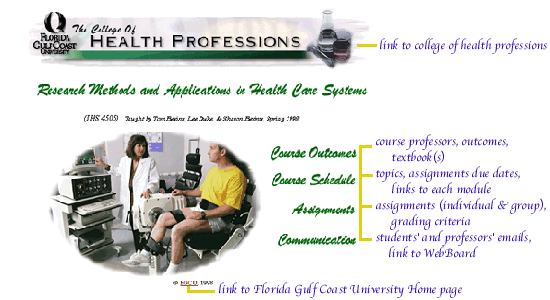
Navigation in the course website
Information on web pages can be confusing and locating the right page you need can be problematic sometimes, because web pages are not structured in a linear way. However, if you understand the relationship between pages and hierarchical levels of pages, you can easily locate the information you need. The table below explains the levels of web pages within this course website and the relationship between them. For example, if you want to take a look at the instructor's note for module 3, you will have to go to Course Schedule, then to Module 2, and then the instructor's note.
|
|
|
|
|
| Cover Page or Home Page | Course Outcomes | ||
| Course Schedule | Notes from the instructor | Course notes
Additional links |
|
| Assignments | Self & Peer Assessment Form | ||
| Communication | WebBoard
Students' email links |
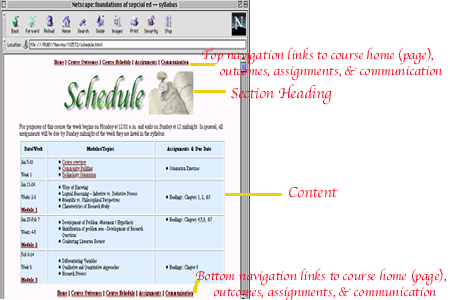
The picture below explains the navigation links on the course module pages. The top navigation links lead you to the course home page, and the four major sections of the course (Outcomes, Schedule, Assignments, Communication). The bottom navigation links lead you to each module of the course. In other words, if you are at the end of module 1 page, you can go to module 2 or other module by clicking on a link (the underlined module number) provided at the bottom of the page.
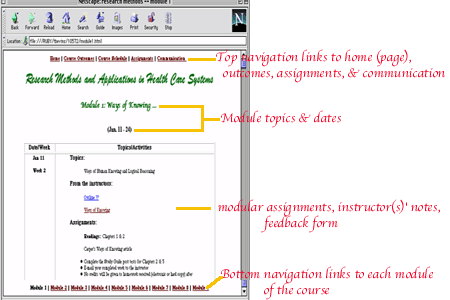
Now, are you ready to proceed? If you do, click go to the course. If you feel confused, don't worry. Read this page one more time and things will become clear to you.