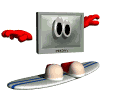
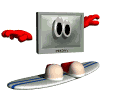
ISM 3230 Introduction to Programming
Course Resources:
Syllabus: http://ruby.fgcu.edu/courses/cbeise/3230
From the syllabus page, you can find the schedule, the instructor's notes, assignments, and useful Web sites. All the example programs in the textbook can be downloaded from the main text web site at: http://www.mhhe.com/cit/program/bradley6/
WebCT. You must add yourself to this course in WebCT in order to take the on-line quizzes, as well as to access other course materials.
E-mail: Be sure your FGCU Eagle mail account is activated, and if you have another preferred e-mail address, be sure to set your Eagle mail to forward there. For help: http://www.fgcu.edu/support
Pre-Requisite Knowledge.
These are things you need to already know coming into the class. You don't have to be an expert, and you'll have an opportunity to increase your skill level, but the course assumes you have a basic understanding of Windows, of applications such as Word and Powerpoint, and a familiarity with e-mail and the Web. If you took CGS 1100, that should have covered these areas. If you're lacking in one of these areas, FGCU has a lot of helpful resources in getting caught up: http://mercury.fgcu.edu
Note: Each chapter's notes will include a list of Student Learning Objectives. These are what you, the student, should be able to do by the time you've completed studying the material in the chapter and worked through exercises, etc. Hint: they are a good study guide for exams.
If you take advantage of all the resources provided, keep up from week to week, and work through the suggested exercises and assignments, you can succeed in this class!
Chapter 1 Student Learning Objectives
You should be able to:
Review: You may wish to review some basic hardware and software concepts that will help you in learning programming.
Why Learn Programming?
Information systems are vital to today's businesses and organizations. However, the systems need to continually be updated so businesses can be successful and competitive. Software is costly to produce. Tools are needed to help programmers be more productive, to re-use code, to produce code that works, and that is flexible and maintainable. Continuing developments in programming tools and languages are attempts to make the programmer's job easier, to minimize the time and money required to develop and maintain systems, and to ensure that systems meet the needs of their clients.
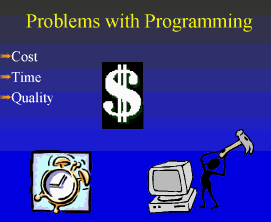
One approach in the past to improving the software development process has been Structured Development. This means decomposing a problem into smaller pieces. Numerous tools and methods have evolved for improving the process of using procedure-oriented languages.
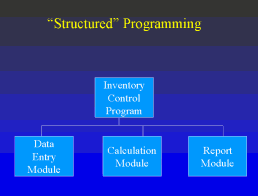
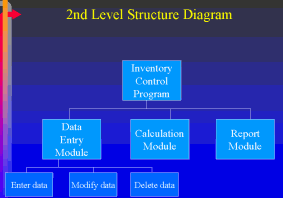
A more recent approach to improving the process of developing software is the Object-Oriented (OO) approach.
faster, less expensive development
methods (behaviors of objects)
Visual Basic, although not a true OO language, can be used to learn OO concepts.
Event-Driven Programming. Visual Basic involves event-driven programs. The end-user has control over the execution of the application, by manipulating the objects on the screen (the user interface). The programmer often needs to design and write the code that executes when an event occurs, such as a mouse click on a command button.
Software Development. At a macro level, when developing an information system, a formal process is followed to ensure the quality of the resulting system and to manage the time and money required.
The Software Development Process should follow these phases:
At the micro level, an individual programmer such as yourself should keep these same phases in mind. Always PLAN before you PROGRAM!
|
Planning (3-step process):
|
Programming (3-step process)
|
Then: test and debug and document and maintain.
Files resulting from developing a Visual Basic project:
Visual programming. A Visual Programming environment such as Visual BASIC presents the programmer with a GUI, allows the programmer to re-use pre-defined objects, and automatically generates code for the properties and behaviors of those objects. The programmer's job is thus easier.
IDE: Integrated Development Environment
The Visual BASIC Environment
Visual Basic is an IDE. It includes the language but also numerous other tools to help the programmer be more productive and to reduce the time and cost of developing application software. It provides the programmer a way to do each of the following programming steps needed to design, create, and run applications.
Each of these steps can be done using VB. Open up VB on your computer and find each of these features.
Tool box: Select View | Toolbox
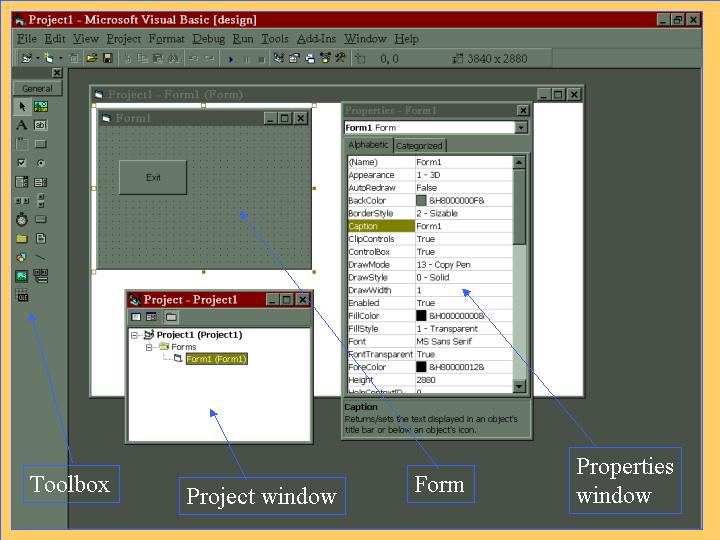
The two main VB windows are the form window and the code window.
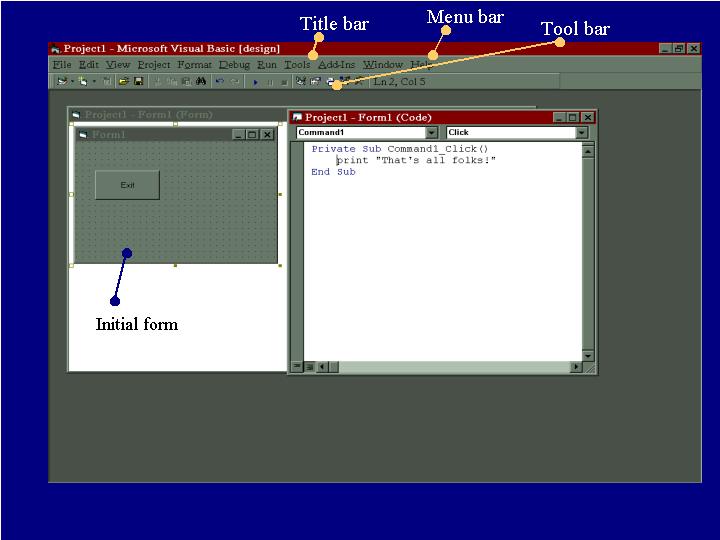
VB Programming "Modes"
Exercise: Using the 3-step process described above, build the application on pp. 8-39.
Hints to Avoid Common Errors
Versions & Editions. In the review, we discuss why there are so many different languages. Even within a single language, the software vendor keeps trying to improve the language and the environment of the language. Thus, with VB, we are now up to Version 6. And, even within that version, there are several different levels which you can acquire.
VB 6 Editions:
For Review: