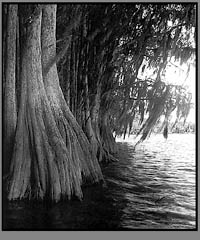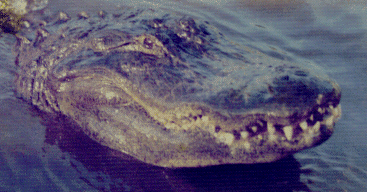Home | Information | Schedule | Links | Communication
Welcome to IDS 3920 University Colloquium
Web Tutorial
Instructor: Bill Halverson
Phone: 503.881.0604
E-mail: bhalvers@fgcu.edu
Week one web tutorial assignments are designed to familiarize students with the format of the course and to introduce them to the various technologies used in this web-based distance learning course.
 |
Acquiring
Books & Reading Materail
Purchase
your books/course material from the bookstore.
The remainder of the readings come straight of the web. |
|||||||||
|
Create
and attach a document to an e-mail message and send it to your professor's
e-mail address. bhalvers@fgcu.edu
You will use your professor's e-mail to ask specific questions regarding the class and to turn in exams and certain papers. STEP
ONE - CREATE THE DOCUMENT TO BE ATTACHED
2. In the document, type the following (double spaced): "I am learning to attach documents!" 3. Save the document using the filename "attach".
STEP
TWO - SEND E-MAIL WITH DOCUMENT ATTACHED
IF YOU ARE UNABLE TO SEND THE ATTACHMENT, SEND AN E-MAIL MESSAGE TO bhalvers@fgcu.edu INDICATING THAT YOU FOLLOWED THE INSTRUCTIONS BUT WERE UNABLE TO ATTACH THE DOCUMENT. IN YOUR MESSAGE, PLEASE INDICATE:
|
|||||||||
 |
||||||||||
|
Explore
the FGCU Library web site.
Click the icon in the left column to link to the library's home page. Complete the library tutorial. 1. Be sure to explore the library tutorials for information on using LUIS and other electronic databases to find books and journal articles. Click here to go directly to library tutorial on using LUIS. 2. After you have explored the library tutorials, answer the following questions: Send your answers via e-mail to:bhalvers@fgcu.eduA. List 5 things you can locate by searching WebLUIS. |
|||||||||

Student ID!! |
Get
your student ID!
1. You must have a student ID to obtain library materials!! If you do not have your student ID, click HERE for information on receiving your student ID with 14 digit PIN number. 2. Send an e-mail message tobhalvers@fgcu.edu indicating that you already have your student ID or that you mailed your request for your ID to Student Services. |
|||||||||
 |
Access
and practice using a search engine.
Click the icon in the left column to link to Yahoo. Other search engines include, Lycos, Excite, Infoseek, etc. 1.
Practice an Internet search by finding information on "budgeting."
|
|||||||||
|
Available
Tutorials
Please explore some of the tutorials provided below. You will find them useful. For
questions about your FGCU e-mail account:
TUTORIALS WebBoard & Email Attachment Guide WebBoard Tutorial! A MUST! Saving a Document as a Different File Type |
|||||||||
|